Example1: Using Java data type
Example2: Using enhanced array variable
Example3: Using hexadecimal and octal number
Example4: Using String variable
Example5: Using java invoking
Example6: Usage of evm.lang.math.Equation
This class is very powerful whit equation problems, at 0.4 version you can use it's method "reso()"to find a root of a Equation which you defined.
for example, you want to find "f[x]=x*x*x+2*x*x-5"equation's root.
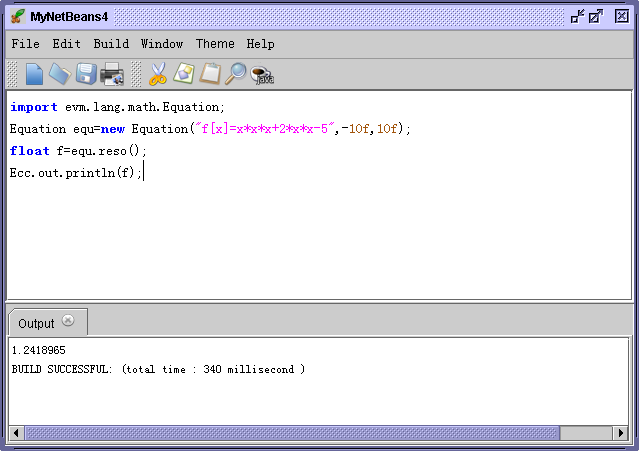
The origin form constructor for evm.lang.math.Equation is Equation(String equ,float minX,float maxX).
Parameter equ express your defining equation;
Parameter minX express equation region most left side, and it is essential parameter to find a root.
Parameter maxX express equation region most right side, and it is essential parameter to find a root.
NOTE:
<1>if Equation class could not find tow point which maked f[x1]*f[x2]<0 during (minX,maxX),
a Exception will thawed out;
<2>the equation must start with "f[x]="and the variable name in the equation body is only
named "x"in order to simplified analyze.
<3>get another useage of this class,you can read here.
Example7: Usage of full path import and class EMath.
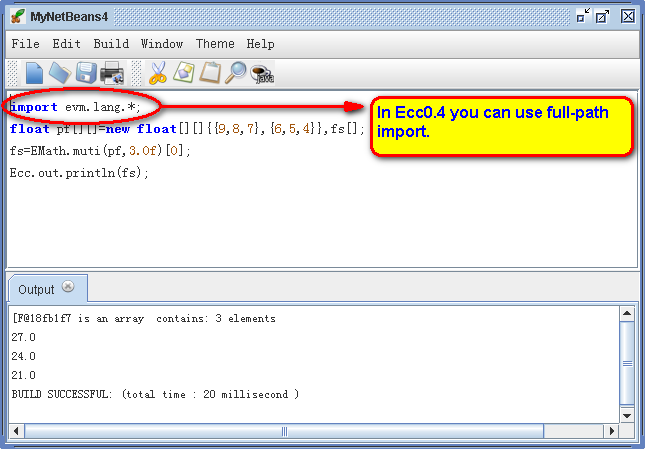
Now in ejc.lang.Math have the two functions about matrix multiplication, can let you complete the operation of matrix multiplication. Their original
form is Math.muti(float[ ] [ ], float ), and Math.muti(float [ ] [ ], float [ ] [ ]). At the same time, you can be very convenient to observe
the result that gets. Above caption show how to use these functions.
Example8: Usege the array variable's lenght proprety.
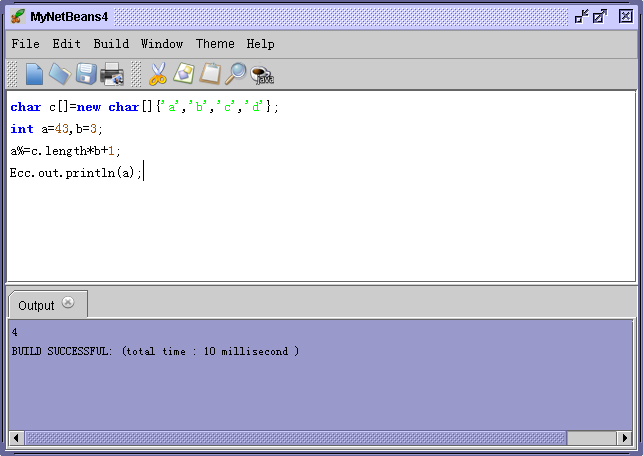
Example9: Usege of anonymous array variable.
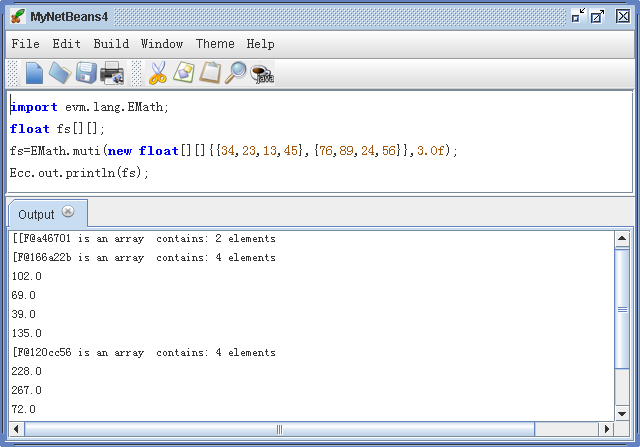
Example10: Usege of instanceof operation.
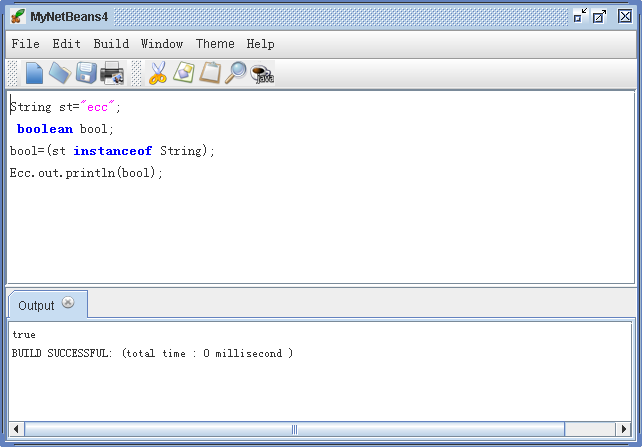
Example10: Usege of for control sentence.
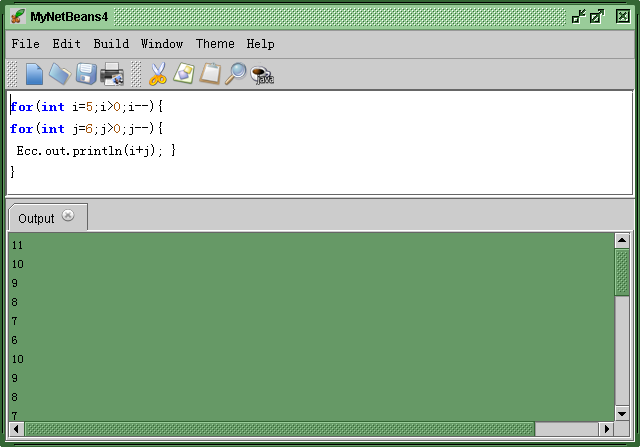
Example11: Write your own inster sort.
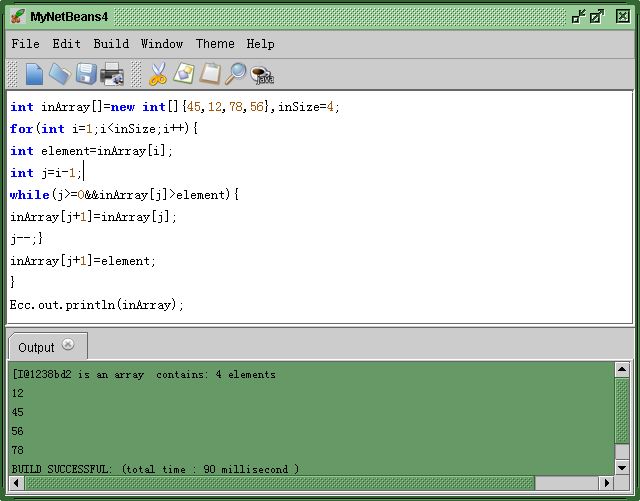
Example12: usage of final key world.
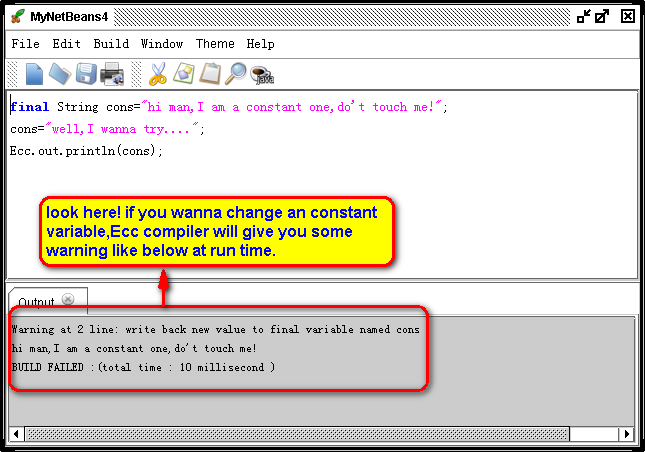
Example13: usage of If control sentence.
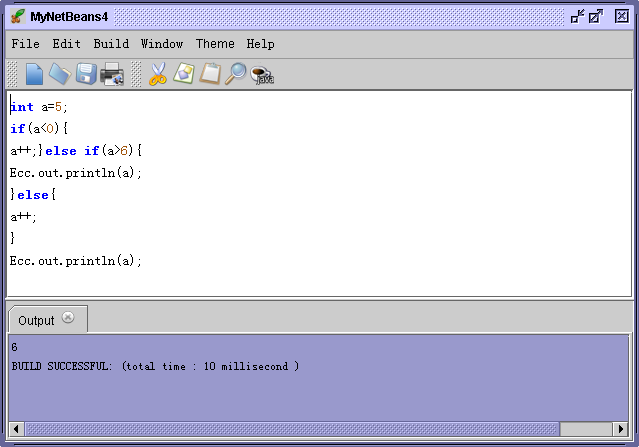
Example14: invoke java I/O operations.
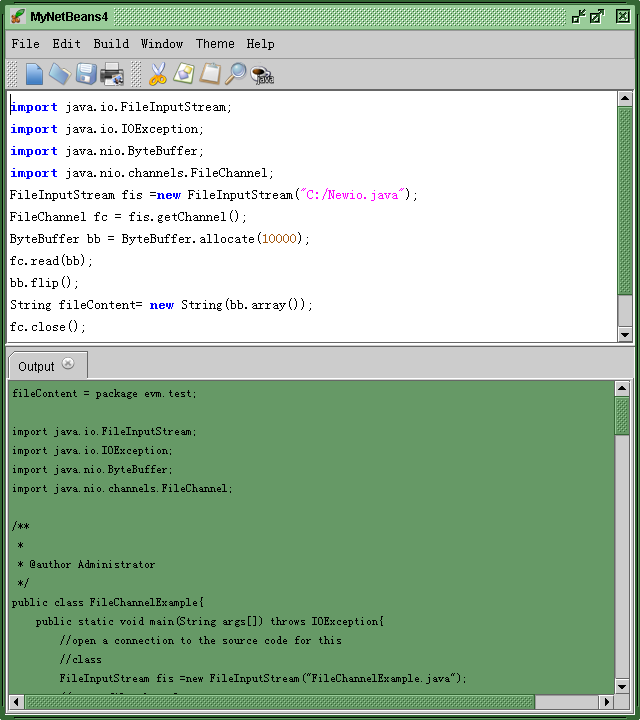
Example15: usage of do while control sentence and Java regular expressions.
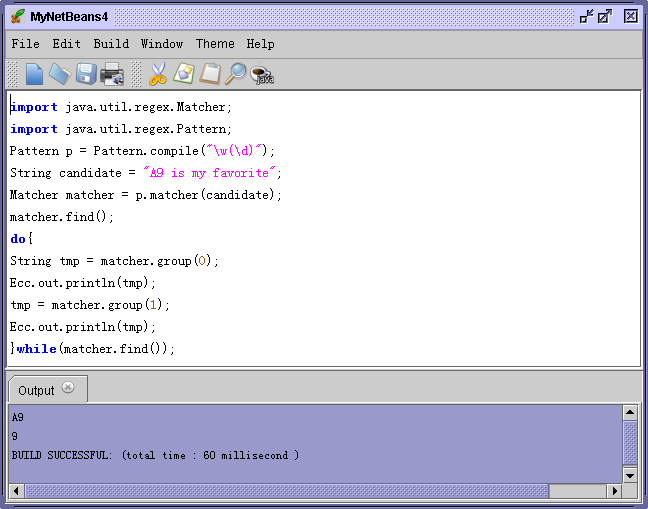
Note:the usage of regex expression in EJC is not same as using it Java, for any \-delimited regex expression
metacharacter needs not to be delimited once again when it's used in EJC code,e.g.to use regex expression like \d(\w) in EJC,you need not to transform
it to \\d(\\w).
Example16: usage of EJC.in.readxxx().
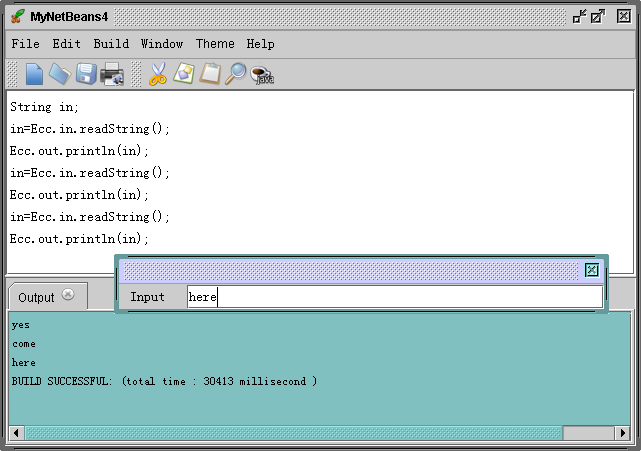
Now you can get your keyboard input by using the mthods like readXXX() of EJC.io.EinputStream.,the above picture show you
how to using EJC.in.readString().To get more information about class EinputStream,you could read EJC javadoc.
Example17: Run system shell commands and executable files.
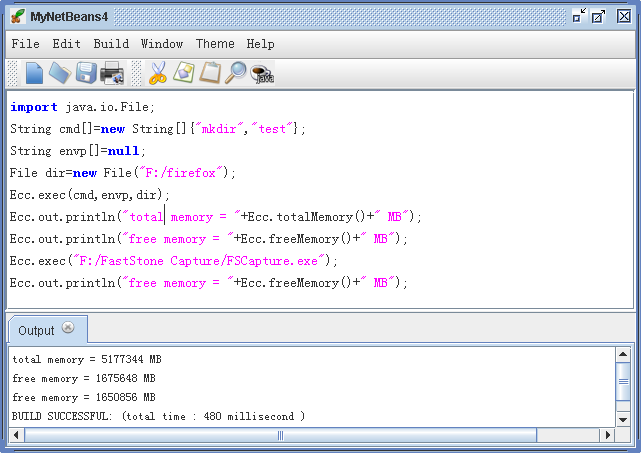
you can run the system shell commands or executable files(e.g. *.exe files) in a separate process by using exec(...) mthods
of class EJC,To get more information about class EJC,you could read EJC javadoc.
Example18: usage of switch control sentence.
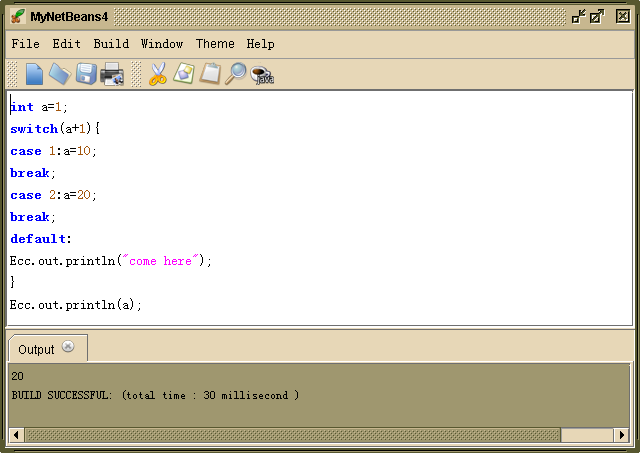
Note:To use "switch" control sentence of EJC0.4, should take care for the "default" sentence must not appear before "case" sentence.we will
fix this limitation at EJC 0.5 version.
Example19: usage of Mathematical modeling.
You can use the classes in the package EJC.lang.math CoordinateSystem3D to easily render a form "y = 2 * (Math.cos (x * x) * Math.sin (z * z)) / (Math. exp (0.25 * (x * x + z * z))) - 1.0 "expression.
This class is to use javascript as the interpretation of the expression language engine, and use the right-handed coordinate system as a coordinate system, so the y-axis is upward. However, the use of
this class has some limitations. First, the expression on the right root operation is best not to appear because of a negative result of the operation will result in a javascript exception, and we hope
to break the next version of the restriction. Second, the class passed to the constructor of the parameters can not be too much, otherwise it will lead to memory overflow or Java stack overflow exception.
Because when the computer rendered image will consume a large amount of system resources.
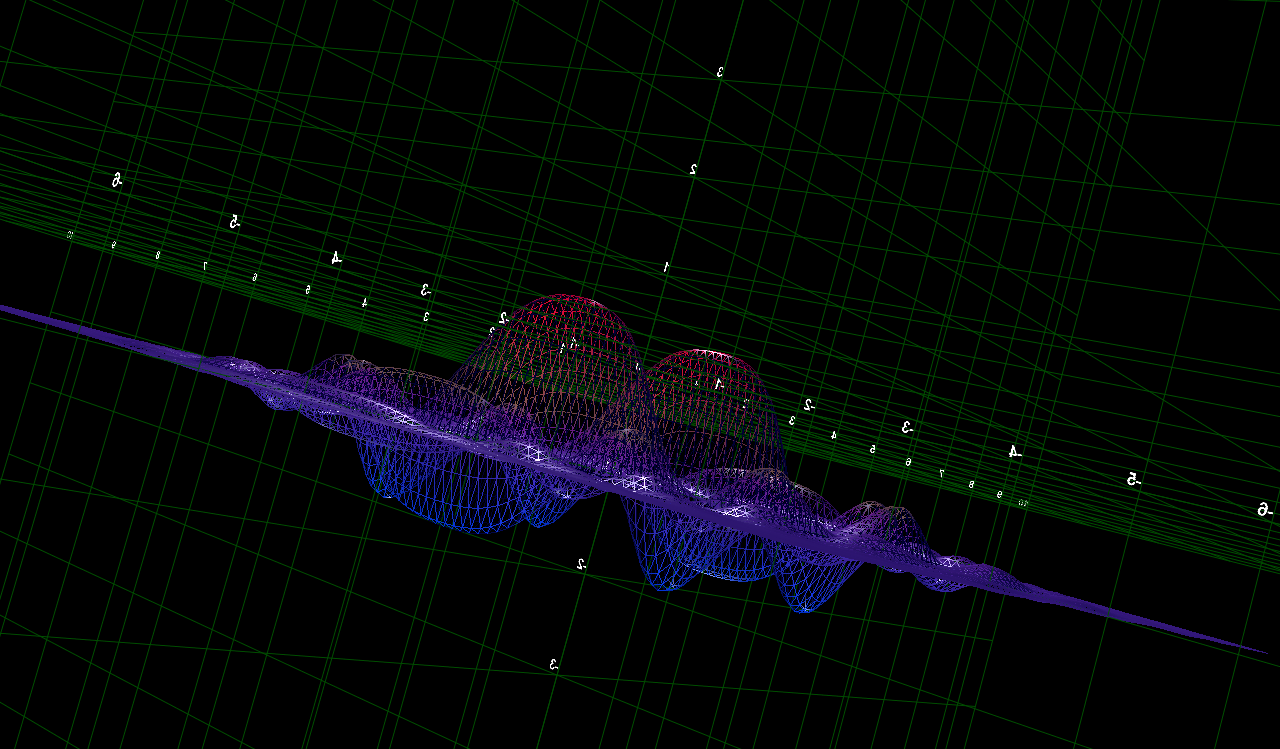
Note:To use "switch" control sentence of EJC0.4, should take care for the "default" sentence must not appear before "case" sentence.we will
fix this limitation at EJC 0.5 version.